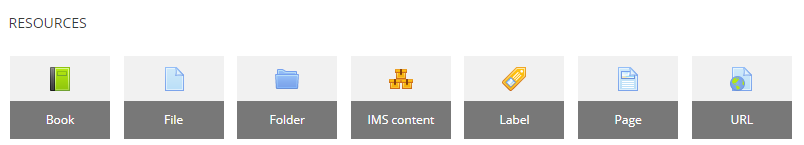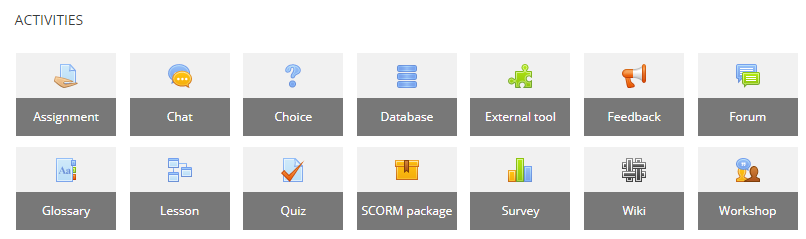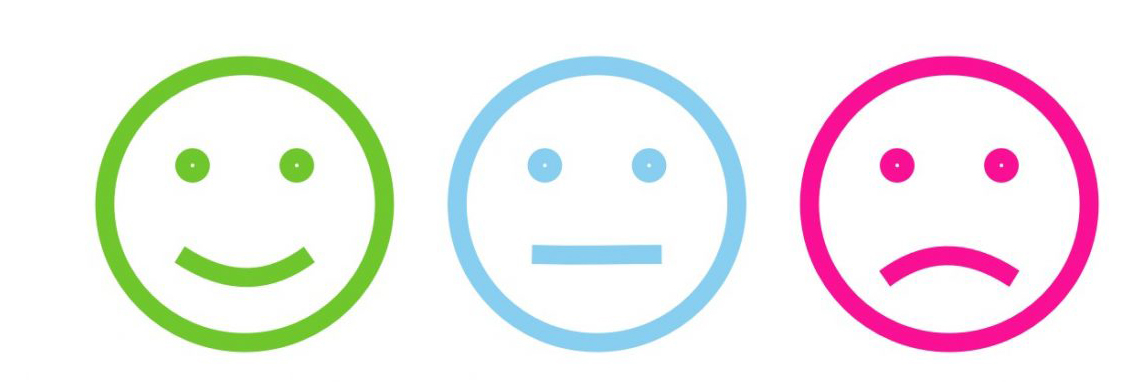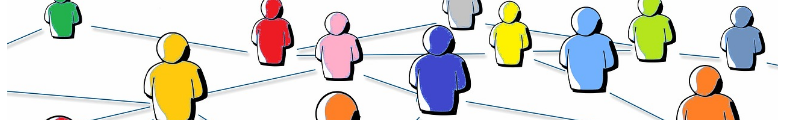Introduction to the course

This course has been developed within ERASMUS+ Project Strategic partnership for the improvement of e-learning systems in border guard training institutions” No. 2018-1-LV01-KA202-047003.
As the outcome of this Project border guards' e-learning systems in Partner countries were compared and analysed in order to further develop e-learning systems. Materials and suggestions developed can be used for other vocational education establishments